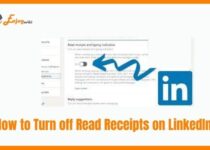How to Change Background on Linkedin
LinkedIn is a professional social networking site and it helps you find a job as you can showcase in that your education, your certifications, your previous jobs, and your skills. As it is a site that helps you find a job, it functions like an interview.
You show a photo of yours, a background picture, you summarize your career, you share your job, you showcase your experience, and a lot more which help you get noticed and ultimately, reach your goal, namely to find a job. Now, let’s dive into what the background photo is on LinkedIn and why it is important.
What is the background photo on LinkedIn and why is it important?

The background picture of your LinkedIn is the second photo someone notices in your profile. It is not your profile picture but the one that appears as a background.
Surely, it is extremely important to have a professional headshot as a LinkedIn profile picture and you probably know that already, but have you ever thought of the background picture?
The background picture you pick is extremely important because someone can understand a lot for you by that. You should pick the right one in order to show who you are, what you have accomplished, what your job is and most importantly that you are a professional.
It is recommended that you take advantage both of the picture and the text so as to highlight best who you are and what you do.
Now, after discussing what the background picture is and why it is so important, let’s check out the process you need to follow in order to change the background on LinkedIn.
In case you are using your desktop and you want to change your background on LinkedIn, here is the process you have to follow:
- First, you have to go to your LinkedIn homepage and click the “Me” icon that appears at the top.
- Then, click the “View profile” option.
- After that, click on the background photo and click the “Change photo” option in order to change it.
- After you have picked the photo you want to use, click on “Apply” and then click the “Save” option and you’re done!
In case you are using your mobile and you want to change your background on LinkedIn, you have to follow these steps:
- First, you need to go to your LinkedIn profile.
- Then, tap your profile picture and then tap the “View profile” option.
- After that, tap on your background picture.
- Then, tap the “Camera” icon and select an image from your collection of photos from your mobile or take a new one.
- When you have picked the photo you want to use, tap “Save” and you’re done!
Conclusion
In this article, we have explained what the background photo on LinkedIn is, why it is important, but most importantly we have gone through the process someone needs to follow in order to change their background photo on LinkedIn, either using their desktop or their mobile.