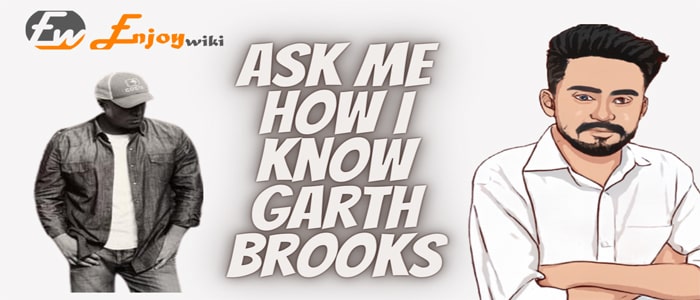How to Change the Name in Clash of Clans
Contents
Introduction
Cash of Clans is a worldwide famous fermium-quality video game. It is basically a strategy game, which is equipped with lots of amazing features.
Finish game developer Supercell had published the game, which came to be known as the best strategy games available in the market. The game Clash of Clans is available for iOS platforms.
Exciting Features of the Clash of Clans

There are many exciting features of the Clash of Clans that makes it one of the most interesting games available online. The Clash of Clans is a free game that allows everyone to play the game online.
This is an international game wherein players get the opportunity to meet other nationalities.
In a way, the Clash of Clans spreads positivity and friendships around the world. The gameplay and the storyline of the Clash of Clans is the excellent element of the game.
How to change Name in Clash of Clans?
If you would like to change your name in Clash of Clans, you can do it. All players are given the capability to change their username in the game Clash of Clans for once only.
This is an exciting feature of the game that you will be able to unlock at Town Hall Level 05. For changing the name in the game, you can open the in-game settings window.
In the settingswindow, there is a “more settings” tab. You must click it, which will cause another tab to open. This is the tab that will help you in changing the name in the game.
In this particular tab, you will find the option “Change Name”. Click on it, and change the name of the player.
Conclusion
For changing the name in Clash of Clans, you should go to the more settings tab and change the name.