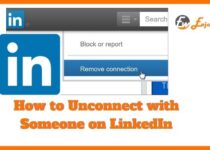How to Find Saved Jobs on LinkedIn

LinkedIn is a professional social networking site and it helps you find a job as you can showcase in that your education, your certifications, your previous jobs, and your skills. Within this site, you can connect with recruiters and potential employers and this will help you find a job.
You can also apply for jobs within the site. LinkedIn provides great features in order to help you reach that goal, namely to get a job.
One of these features is that you can save jobs and then manage them. It is an extremely useful tool and you need to know how to find and manage your saved jobs easily.
Let’s check out the process you need to follow in order to find your saved jobs on LinkedIn and then the process you need to follow in order to manage them.
In case you are using your desktop and you want to find your saved jobs on LinkedIn you should do the following:
- First, you need to go to your LinkedIn homepage and click on the “Jobs” option that appears at the top.
- Then, click the “Saved jobs” option that appears at the top of the page and this is how you find your saved jobs on LinkedIn.
In case you want to further manage your saved jobs you can do the following:
- Click on the “More” option and then choose the action that you want to do.
- You can click “Apply” if you want to apply for the job.
- You can click the “Send in a message” option if you want to share the specific job with a connection of yours.
- You can click on the “Copy link” option if you want to copy a link to the job and finally, you can click “Unsave” if you want to remove this certain job from your list with your saved jobs.
In case you are using your mobile and you want to find your saved jobs you have to follow these steps:
- First, after going to your LinkedIn profile, you must tap the “Jobs” option.
- Then, tap the “More” option that appears to the right and then tap on the “Saved jobs” option and this is actually how you find your saved jobs on LinkedIn.
In case you want to further manage your saved jobs you have to do the following:
- Tap on the “More” option and then choose the action that you want to do.
- You can click “Apply” if you want to apply for the job.
- You can also click on the “Send in a message” option if you want to share this certain job with a connection of yours.
- You may click on the “Share via” option to share the job with someone and finally, you can click the “Unsave” option if you want to remove this specific job from your list with your saved jobs.
Conclusion
In this article we have gone through the process you must follow if you want to find your saved jobs on LinkedIn but also the steps you must follow if you want to further manage those jobs.