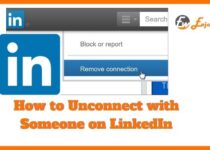How to Share a Post on LinkedIn
LinkedIn is a professional social networking site and it helps you find a job as you can showcase in that your education, your certifications, your previous jobs, and your skills.
Also, as it is a social networking site you can post content, you can comment, can join groups, etc.
By sharing posts you are being active and that is extremely important because it will make your LinkedIn profile stand out and will make you be more noticed and appear easier on the search results.
So, what do you have to do in order to share a post on LinkedIn? Let’s find out.

In case you are using your desktop and you want to share a post on LinkedIn, you have to follow this process:
- First, you need to go to your LinkedIn homepage, and then, you have to click on the “Start a post” option that appears there.
- Then, type your post and click on the “Post” option and you’re done!
In case you are using your mobile and you want to share a post on LinkedIn, this is what you have to do:
- First, you need to go to your LinkedIn profile, and then, you have to tap on the “Start a post” option that appears there.
- Then, continue with typing your post, and finally, tap on the “Post” and that’s it!
But what do you have to do if you want to share not a post of yours but a post by a company page to your LinkedIn profile?
Let’s check out the process you must follow if you are using your desktop and you want to do this:
- First, you need to go to your company’s homepage and follow the abovementioned process to make a post from this profile.
- Then, click on the “Home” option.
- Underneath the “Publish a post” option there appears three dots. Click on those and then click the “Recent Updates” option.
- After you have done that, you need to scroll down until you find the post you want to share, and when you locate it, just click “Share”.
In case you are using your mobile and you want to share a post by your company page on your personal LinkedIn profile, you have to follow these steps:
- First, you need to go to your company’s LinkedIn profile, and following the abovementioned process you need to make a post from this profile.
- After that, tap on the “Home” option.
- Underneath the “Publish a post” option there must appear three dots. Tap on those and then tap the “Recent Updates” option.
- There must appear a list of posts and you need to scroll down until you find the post you wish to share when you locate it, just tap on the “Share”.
Conclusion
In this article we have gone through the process you need to follow to share a post on LinkedIn.